J-BusinessDirectory - Whole Bunch of Problems. Strip Subscriptions not working, Google Maps Can't Load Correctly
Support Forum
So trying to use the software as an end users on the www.FlorenceBusinessDirectory.com
I purchased the Stripe Subscriptions and when I install it does not show up under the payment processors, I tried to load it on both the above business directories and says its there but does not show up.
And my Chamber website and have lots of issues. On the Chamber website the Description for any account over basic does not let me type anything no curser just denied. Put a trouble ticket in to figure out what's wrong
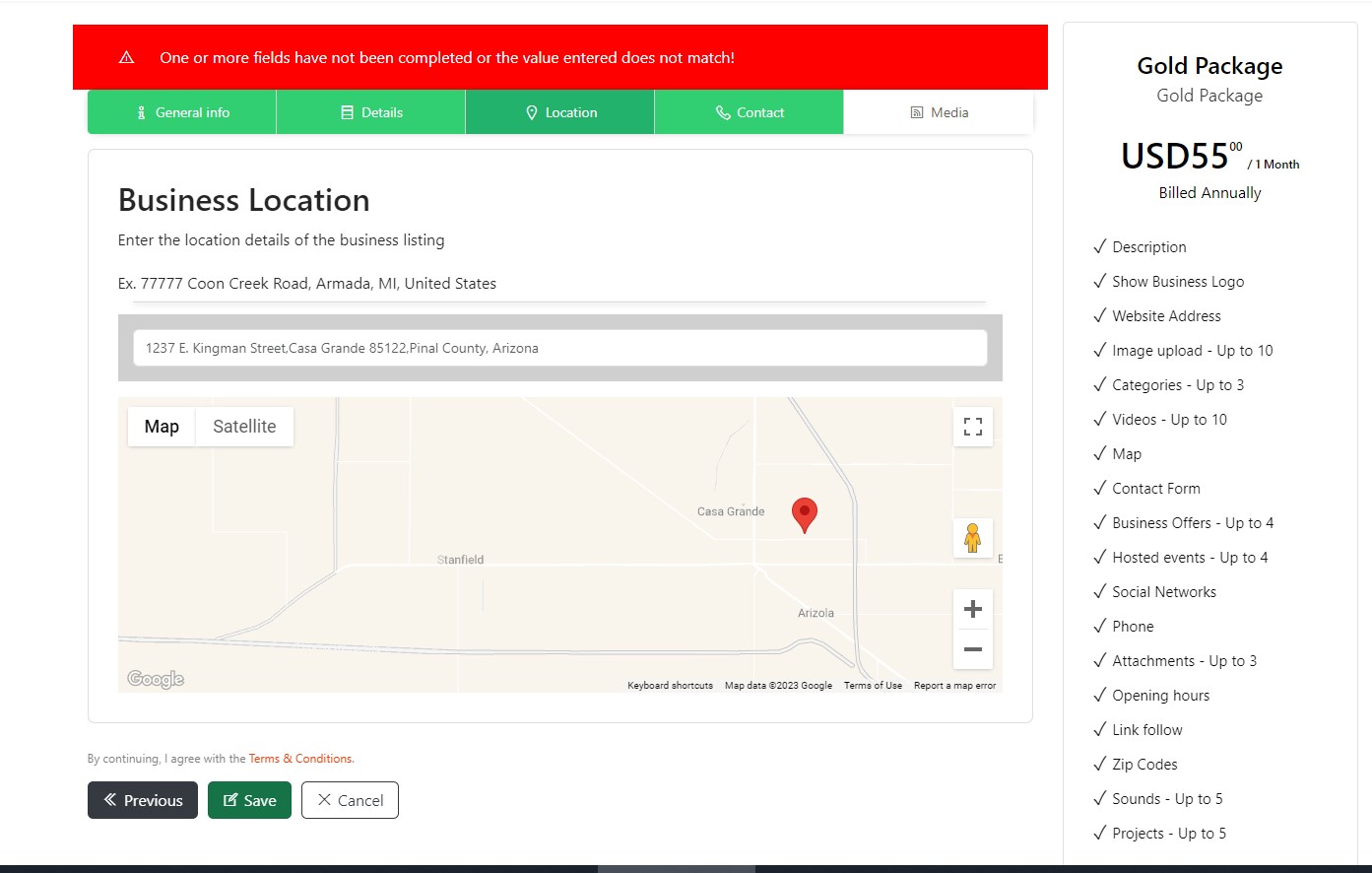
No Address fields are coming up and just get the google error
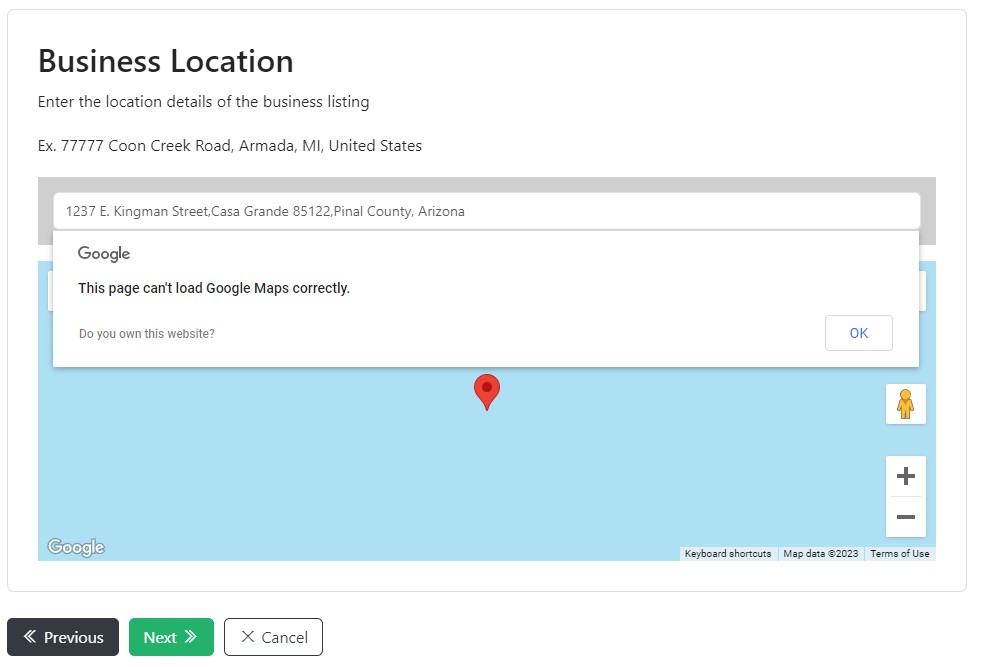
PS how do I remove this default Pin over America?
We have checked your website and please find below our conclusions.
1. Your map API key is not well configured.
On your website we get the followign error.
David did you get Stripe to work for you everywhere?
Cheers!
