How to Choose a WordPress Theme: Tips and Tricks
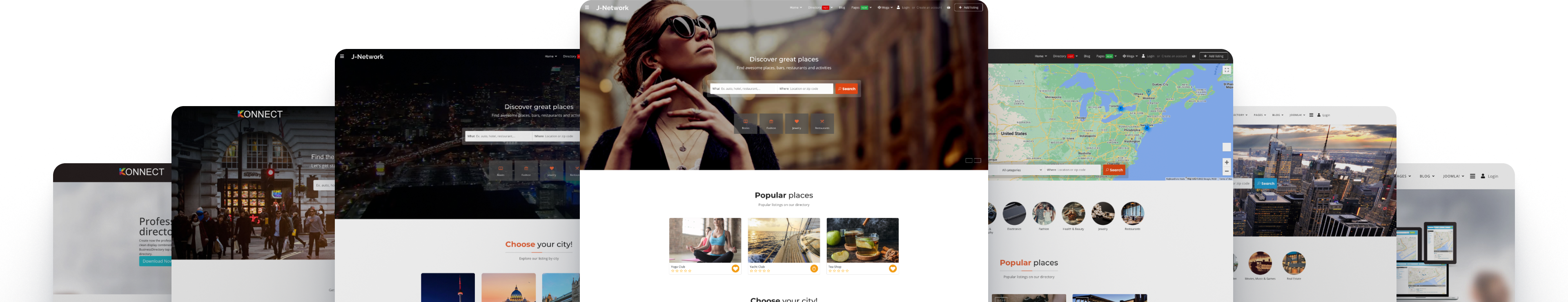
Choosing the right WordPress theme for your website can be an overwhelming process, especially with the thousands of options available at your fingertips. However, it's a crucial step in establishing an effective online presence. The theme you select not only represents your brand and business personality, but also affects the user experience, your website's speed, and ultimately, its SEO performance. This blog post will walk you through practical tips and tricks for choosing the perfect WordPress theme.
Outline
1. Define Your Website's Purpose
The first step in choosing a WordPress theme is understanding the purpose of your website. Are you setting up an e-commerce store, a personal blog, a portfolio, or a corporate website? Each of these purposes has unique needs and should influence your choice of theme.
2. Prioritize Simplicity
While flashy themes with complex layouts and animations can look impressive, they may confuse your visitors and negatively impact your website's speed. When it comes to choosing a WordPress theme, often, less is more. Prioritize simplicity and usability over complex design features.
3. Responsiveness is Key
With more people using mobile devices for browsing than ever before, a responsive theme is no longer optional. Ensure that the theme you choose is responsive, meaning it automatically adjusts its layout based on the device used to view the website.
4. Check Browser Compatibility
Not all themes render well on all browsers. Check to ensure that the theme you choose looks and performs well across different browsers like Google Chrome, Firefox, Safari, and Edge.
5. Plugin Compatibility
Plugins add functionality to your WordPress website. Ensure your chosen theme is compatible with key plugins, such as WooCommerce for e-commerce sites, Yoast SEO for search engine optimization, and WP Rocket for caching.
6. SEO Friendliness
Some themes can negatively impact your site's SEO performance, despite being visually appealing. Make sure your theme follows the latest SEO best practices and supports all SEO features.
7. Consider the Theme's Speed
Website speed is a significant factor for SEO and user experience. Some themes come overloaded with features that can slow down your site. Tools like Google PageSpeed Insights can help evaluate a theme's speed.
8. Read Reviews and Ratings
Reviews and ratings give insights into other users' experiences with the theme. High ratings and positive reviews generally indicate a reliable and well-maintained theme.
9. Regular Updates and Support
Look for themes that offer regular updates and strong support from developers. Regular updates ensure your theme stays compatible with the latest version of WordPress and remains secure from potential threats.
10. Pricing
Last but not least, consider your budget. Although there are numerous free themes, premium themes often come with extra features and dedicated support that may be beneficial in the long run.
Conclusion
Choosing the right WordPress theme requires careful consideration and thorough research. While aesthetics are important, prioritizing features like simplicity, responsiveness, browser and plugin compatibility, SEO friendliness, speed, user reviews, support, and pricing are essential. Remember, the perfect theme is the one that suits your website's purpose and enhances your visitors' experience, all while representing your brand effectively. So take your time, do your homework, and make the selection that best serves your needs.



Comments