The Power of WooCommerce: Empowering Your E-commerce Business

In today's digital age, establishing an online presence is vital for businesses to thrive. Whether you're a small startup or a well-established enterprise, having a robust and user-friendly e-commerce platform is crucial to succeed in the competitive online marketplace. This is where WooCommerce, a popular e-commerce plugin for WordPress, comes into play. In this blog post, we will explore the power of WooCommerce and how it can empower your e-commerce business to achieve new heights of success.
I. Understanding WooCommerce: The Foundation of Your E-commerce Store
A. What is WooCommerce? - WooCommerce is a free, open-source plugin designed for WordPress websites, specifically tailored for e-commerce functionality. - It enables businesses to set up and manage online stores with ease, offering a wide range of features to support product listings, inventory management, secure transactions, and more.
B. Seamless integration with WordPress - As a plugin for WordPress, WooCommerce seamlessly integrates into your existing website, leveraging the power and flexibility of the WordPress platform. - This integration allows you to leverage WordPress's content management system and extensive library of themes and plugins, providing endless customization options.
C. Key features and benefits - Product management: WooCommerce offers a user-friendly interface to add and manage products, including variations, images, pricing, and inventory tracking. - Secure transactions: Built-in security features and compatibility with trusted payment gateways ensure safe and reliable transactions for customers. - Flexible shipping options: WooCommerce allows you to set up shipping zones, rates, and even integrate with popular shipping providers to streamline your shipping process. - Extensibility: With a vast marketplace of extensions, WooCommerce can be enhanced to meet specific business needs, such as marketing, analytics, subscriptions, and more.
II. Setting Up Your WooCommerce Store: A Step-by-Step Guide
A. Choosing a hosting provider and domain name - Select a reliable hosting provider that meets the requirements of WooCommerce, ensuring your website runs smoothly and has minimal downtime. - Register a domain name that is memorable, reflective of your brand, and relevant to your target audience.
B. Installing WordPress and WooCommerce - Install WordPress on your chosen hosting environment following the provided instructions. - Install the WooCommerce plugin from the WordPress dashboard or by downloading it from the official WooCommerce website.
C. Configuring essential settings and options - Set up general settings such as currency, payment options, tax settings, and shipping methods to align with your business requirements. - Configure email notifications, user roles, and permissions to manage customer accounts effectively.
D. Adding products and managing inventory - Utilize WooCommerce's intuitive product management interface to add products, including detailed descriptions, images, and attributes. - Implement inventory management features to track stock levels, set low-stock notifications, and manage product variations efficiently.
E. Designing your store with themes and customization options - Choose a WooCommerce-compatible theme that aligns with your brand identity and offers a visually appealing and user-friendly interface. - Customize your store's appearance using built-in customization options, allowing you to modify colors, layouts, fonts, and more to match your brand aesthetics.
III. Extending Functionality with WooCommerce Extensions
A. Exploring the vast extension marketplace - Browse the WooCommerce extension marketplace to discover a wide range of extensions that extend the core functionality of your store. - Explore categories such as marketing, SEO, analytics, payment gateways, shipping, subscriptions, and more to find the right extensions for your business needs.
B. Enhancing your store's features and capabilities - Install and configure extensions to enhance your marketing efforts, such as email marketing integration, social media integration, and product reviews. - Expand payment options by integrating with popular payment gateways to provide customers with a variety of secure and convenient payment methods. - Implement shipping extensions to offer real-time shipping rates, label printing, and tracking information to streamline your fulfillment process.
C. Popular extensions for marketing, payments, shipping, and more - Marketing: Consider extensions like MailChimp for email marketing, Yoast SEO for search engine optimization, and Google Analytics integration for tracking website performance. - Payments: Popular payment gateway extensions include PayPal, Stripe, Authorize.net, and Braintree, providing customers with a range of secure payment options. - Shipping: Extensions like ShipStation, WooCommerce Shipment Tracking, and UPS Shipping Method Extension can simplify shipping management and improve customer experience.
IV. Optimizing Your WooCommerce Store for Success
A. Implementing SEO best practices - Optimize product descriptions, titles, and meta tags with relevant keywords to improve search engine visibility. - Utilize SEO plugins, such as Yoast SEO, to streamline on-page optimization, generate XML sitemaps, and manage structured data.
B. Leveraging analytics and tracking tools - Integrate Google Analytics or other analytics platforms to track visitor behavior, monitor sales performance, and gain insights into your store's performance. - Utilize heatmaps, click-tracking, and conversion tracking tools to identify areas of improvement and optimize your website's conversion rate.
C. Improving site performance and speed - Optimize images and implement caching mechanisms to reduce page load times. - Choose a reliable hosting provider with robust server infrastructure and consider content delivery networks (CDNs) for faster content delivery.
D. Optimizing product pages for conversions - Utilize high-quality product images, clear and compelling product descriptions, and persuasive call-to-action buttons to drive conversions. - Implement user reviews and ratings to build trust and provide social proof, enhancing the credibility of your products.
V. Providing a Seamless User Experience A. Streamlined checkout process - Optimize the checkout process by minimizing form fields, offering guest checkout options, and providing multiple secure payment methods. - Implement a progress indicator and clear shipping and tax information to keep customers informed and reduce cart abandonment.
B. Responsive and mobile-friendly design - Choose a responsive theme or ensure that your store is optimized for mobile devices to cater to the growing number of customers accessing your website from smartphones and tablets. - Test your store on various devices and screen sizes to ensure a seamless user experience across different platforms.
C. Customer account management and support options - Enable customer account creation, allowing customers to track orders, save their preferences, and streamline future purchases. - Provide easy-to-find contact information, such as email, phone number, and live chat, to offer prompt support and address customer inquiries or issues.
D. Personalization and targeted marketing - Utilize customer data and behavior to personalize product recommendations, email campaigns, and targeted marketing efforts. - Implement marketing automation tools to send personalized emails based on customer actions, such as abandoned cart reminders and post-purchase follow-ups.
VI. Ensuring Security and Payment Options
A. SSL certificates and secure transactions - Install an SSL certificate to encrypt customer data and secure online transactions, ensuring the confidentiality and integrity of sensitive information. - Display trust badges and security seals on your website to instill confidence in customers and assure them of a secure shopping experience.
B. Trusted payment gateways and options - Partner with reputable payment gateways that comply with industry standards and offer secure payment processing. - Provide customers with popular and trusted payment options, such as credit cards, PayPal, Apple Pay, and Google Pay, to accommodate their preferences.
C. Implementing robust security measures - Regularly update WordPress, WooCommerce, and all installed plugins to leverage the latest security patches and bug fixes. - Utilize security plugins and tools to protect against malware, brute force attacks, and other common security threats.
Conclusion
WooCommerce serves as a powerful foundation for your e-commerce store, providing the flexibility, functionality, and scalability required to succeed in the competitive online market. By understanding the core features, setting up your store step-by-step, extending its capabilities through extensions, optimizing for success, providing a seamless user experience, and ensuring security and payment options, you can harness the full potential of WooCommerce. Embrace this robust e-commerce solution and unlock endless possibilities for your business growth and profitability.


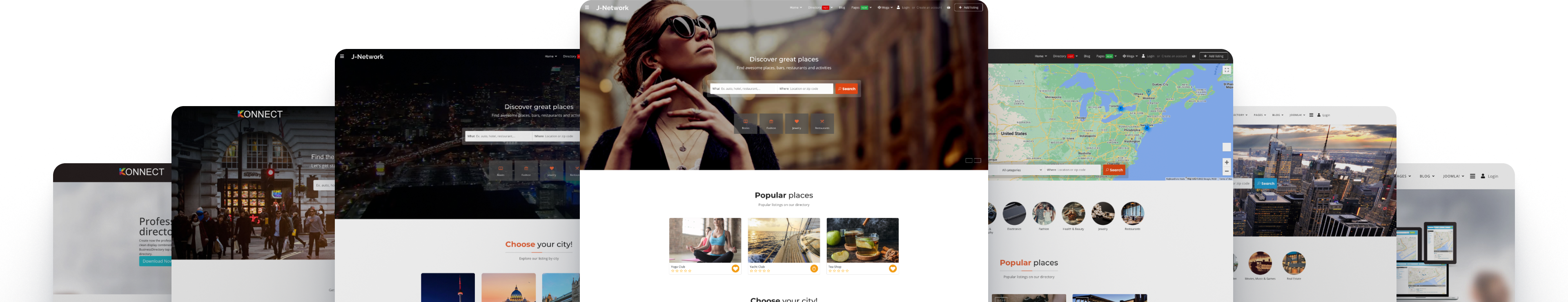
Comments