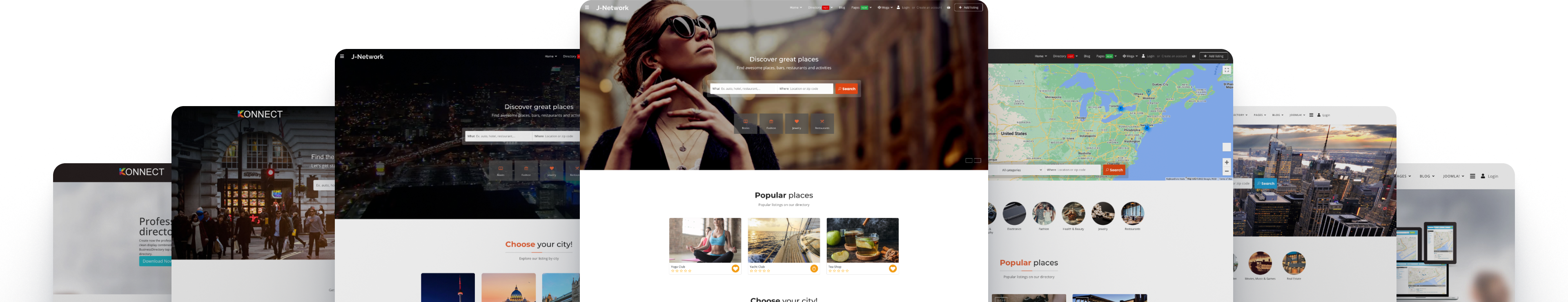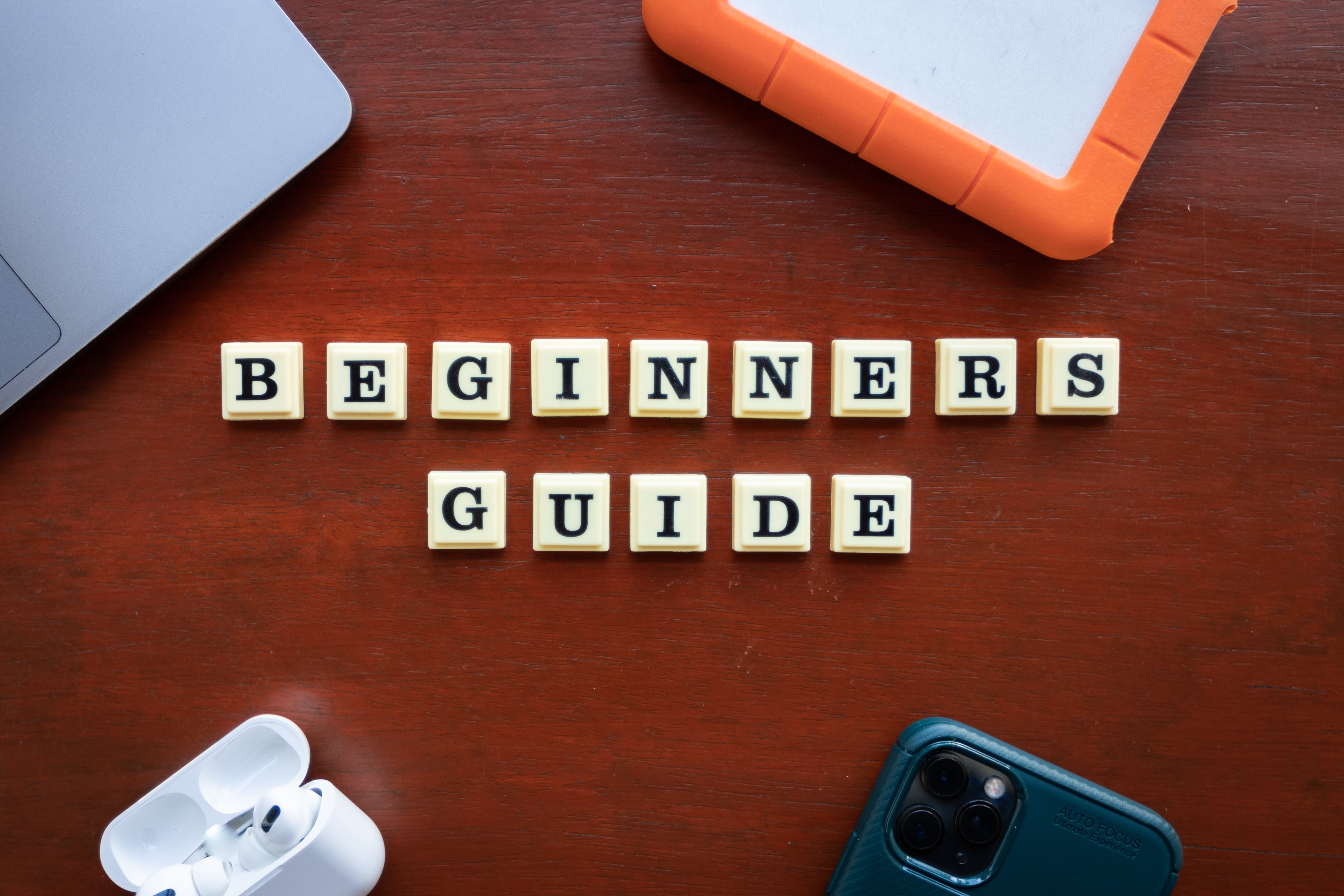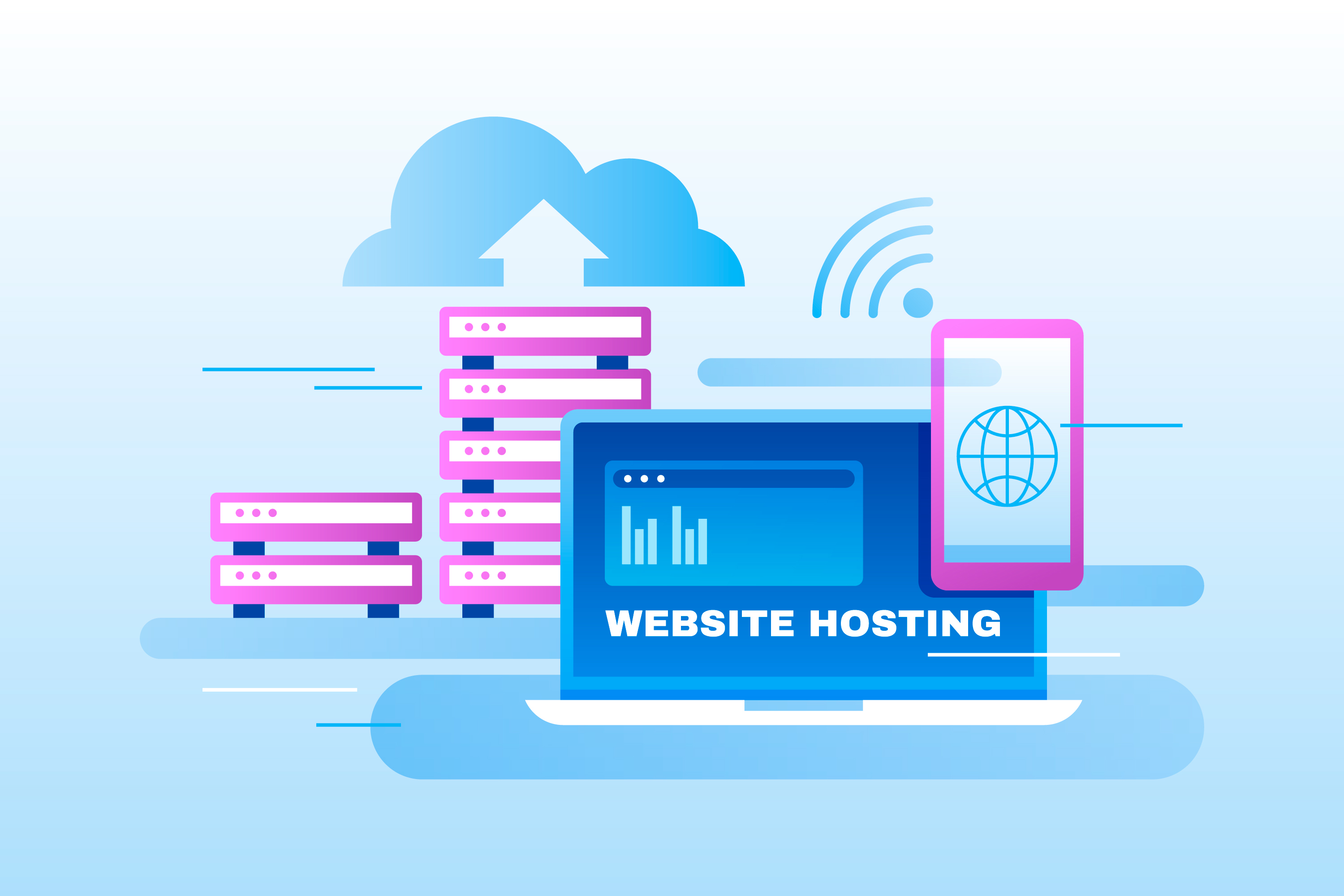Wordpress
How to Add YouTube Video as Fullscreen Background in WordPress
Ever wanted to create a captivating website with a stunning fullscreen YouTube video background? Look no further! In this article, we will guide you through the simple steps of adding a YouTube video ...
How to Submit Your WordPress Site to Google News (Step by Step)
Have you been dreaming of getting your WordPress site listed on Google News? Don't worry, we've got you covered! In this step-by-step guide, we will walk you through the process of submitting your sit...
How to Get Website Design Feedback in WordPress (Step by Step)
Are you stuck on how to effectively gather website design feedback in WordPress? Fear not! This step-by-step guide will walk you through the process, ensuring you receive valuable input to enhance you...
Navigating WordPress Performance: The Comprehensive Roadmap from Caching to Compression and Beyond
In the vast and ever-evolving world of WordPress, one subject remains crucial regardless of the times: performance. Whether you're a seasoned developer, a brand owner, or a hobbyist blogger, the speed...
Mastering WordPress Multisite: A Comprehensive Guide to Challenges & Solutions
Running a single WordPress site can sometimes be demanding. Now, imagine managing multiple WordPress sites. Sounds daunting, right? However, with the help of WordPress Multisite, the task becomes more...
WordPress Page Builders: A Deep Dive into Tools like Elementor, WPBakery, Divi, and Beaver Builder
WordPress, the world’s leading content management system, has been at the forefront of this revolution, empowering users to create, design, and manage their websites with minimal coding knowledge.
How to Choose a WordPress Theme: Tips and Tricks
Choosing the right WordPress theme for your website can be an overwhelming process, especially with the thousands of options available at your fingertips. However, it's a crucial step in establishing ...
Jetpack: Elevating Your WordPress Website to New Heights
In the ever-evolving landscape of website management, staying ahead of the curve is essential. As a WordPress user, you're in luck because Jetpack is here to take your website to new heights
The Power of WooCommerce: Empowering Your E-commerce Business
In today's digital age, establishing an online presence is vital for businesses to thrive. Whether you're a small startup or a well-established enterprise, having a robust and user-friendly e-commerce...
Maximizing Your Online Sales: Best Practices for eCommerce on WordPress
In today's digital age, having an online presence is not just an option but a necessity for businesses to thrive. And for those who are eyeing to sell their products or services online, setting up an ...
The Beginner's Guide to Optimizing WordPress Performance for a Better User Experience
In this beginner's guide, we'll walk you through some essential tips and tricks for optimizing your WordPress performance, so you can provide your users with a seamless and enjoyable browsing experien...
Why Customization is Key to Making Your WordPress Website Stand Out (And How to Do It Right)
In today's digital age, having a website is no longer just an option, it's a necessity. And when it comes to building a website, WordPress has become one of the most popular platforms out there.
Streamline Your WordPress Maintenance Routine: Simple Steps for a Secure and Smooth-Running Site
A well-maintained site not only ensures a better user experience but also helps you rank higher in search engine results. However, maintaining a WordPress site can be time-consuming and overwhelming, ...
10 Essential Steps to Secure Your Wordpress Site Against Online Threats
If you're running a WordPress website, security should be one of your top priorities. With over 455 million active websites, WordPress is a popular target for cybercriminals looking to exploit vulnera...
How to Optimize Your WordPress Blog for Maximum SEO Impact
Have you ever wondered why some WordPress blogs seem to rank higher on search engines than others? It's all about optimization. Search engine optimization, or SEO, is crucial if you want your blog to ...
Unlocking the Power of WordPress: A Beginner's Guide to Building Your Own Website
Are you looking to build your own website but don't know where to start? Look no further than WordPress!
The Ultimate Guide to Customizing Your WordPress Theme: Tips and Tricks
WordPress offers incredible flexibility when it comes to customizing your website's appearance. Whether you're a beginner or an experienced user, you can create a unique look and feel for your website...
5 Common WordPress Mistakes and How to Fix Them for Better SEO Results
WordPress is one of the most popular content management systems in the world today. It is easy to use, customizable, and has a wide range of plugins that can enhance its functionality.
How to associate a Google Analytics account without a plugin in Wordpress
Google Analytics is a powerful tool that can provide you with valuable insights into your website's performance. If you're running a website on WordPress, you may be using a plugin to associate your G...
10 Essential Factors to Consider When Choosing the Best Hosting for Your WordPress Site
Are you planning to launch a WordPress site but don't know which hosting provider to choose? With so many options available, it can be overwhelming to decide which one is the best fit for your needs.
Wordpress directory permissions
From host to host, different files and directories have permissions that specify who and what can read, write, modify and access them. WordPress may need access to write to files in your content dir...
How to create a directory in WordPress
Are you looking to create a web directory in Wordpress? Web directories are a popular online business idea, allowing you to monetize your website with user-generated content.
The Ultimate Guide to Building a WordPress Website: How to Use WordPress
Creating your own website may seem overwhelming and hard to achieve at times. You may think this task is for anyone but a developer or a web designer.
Well, that's just a preconception — there’...