Joomla Extensions: Unfolding the 10 Most Useful Extensions, Their Installation, Configuration, and Troubleshooting
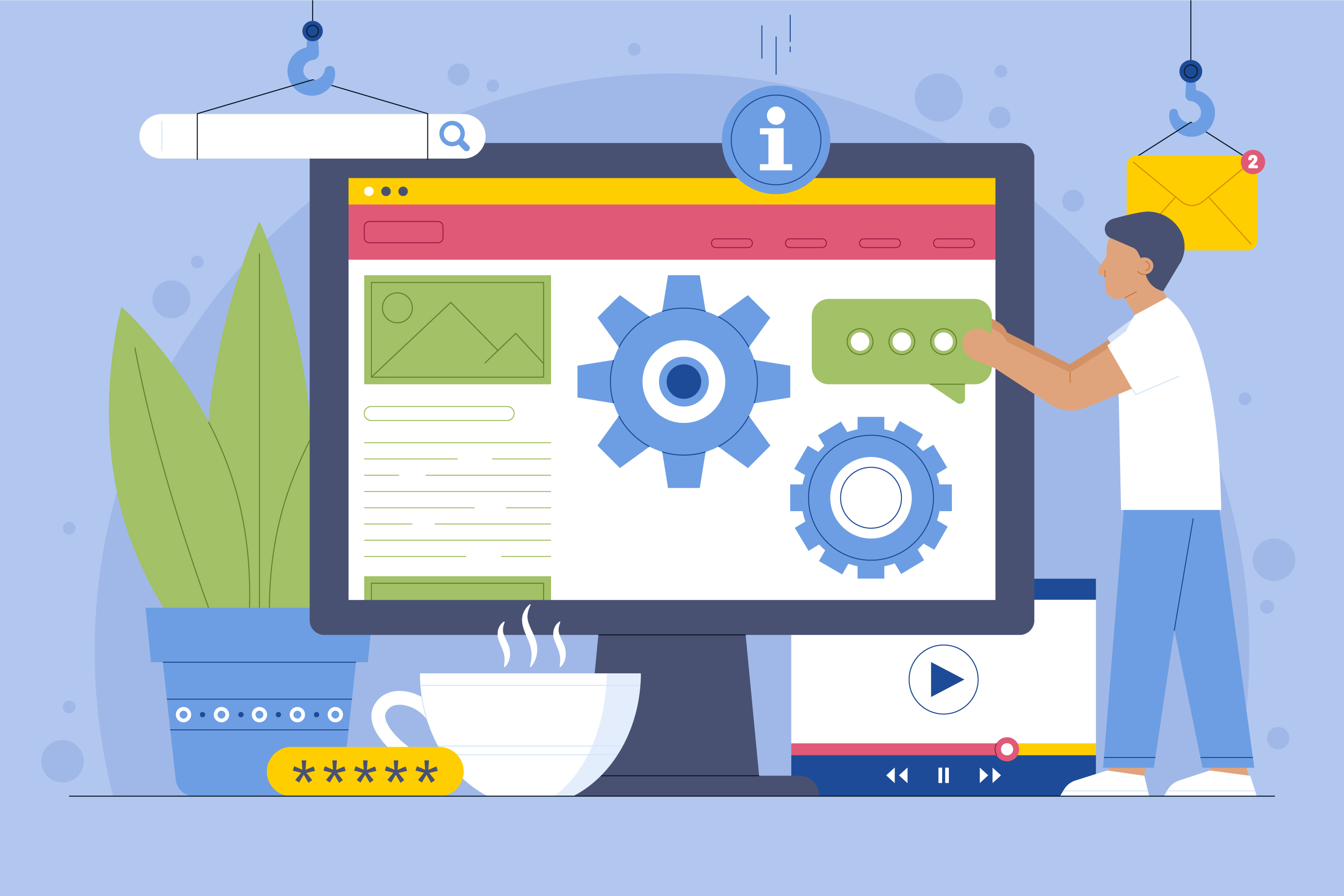
When you opt for Joomla as your Content Management System (CMS), you unlock a world of potential via Joomla extensions. These software plugins enhance Joomla's core functionalities, providing you with the capability to create a dynamic, immersive, and engaging platform. This blog post will delve into the top 10 most useful Joomla extensions, and guide you on how to install, configure, and troubleshoot them effectively.
Top 10 Most Useful Joomla Extensions
-
JCE Editor: A powerful, customizable editor for Joomla that provides you with a robust platform to manage your website content. It offers features like spell check, image handling, and more.
-
Akeeba Backup: Akeeba Backup is a must-have tool for every Joomla site, providing the ability to create backups of your site, facilitating easy data restoration and site transfers.
-
RSForm! Pro: Whether you need a simple contact form or a detailed survey, RSForm! Pro simplifies the creation of forms for your Joomla site.
-
JCH Optimize: Improve your Joomla site's performance by leveraging JCH Optimize. This extension compresses and combines your site's CSS and JavaScript files, reducing HTTP calls and enhancing load speed.
-
K2: A comprehensive content creation and blogging tool, K2 extends Joomla's content capabilities, enabling users to create rich, structured content.
-
Eshop: If you're setting up an online store, Eshop provides a feature-rich, easy-to-use, and highly customizable e-commerce solution.
-
Community Builder: A perfect choice for adding social features to your Joomla site, Community Builder offers features like user profiles, connection systems, and more.
-
Fabrik: Create custom databases and application forms with ease using Fabrik, a flexible and user-friendly Joomla extension.
-
J-BusinessDirectory: Whether you need a business directory, a service or events directory, J-BusinessDirectory is a versatile extension that offers top-rated features to create an effective directory.
-
SecurityCheck Pro: A comprehensive security solution, SecurityCheck Pro protects your Joomla site against a wide range of threats, ensuring the security of your site and data.
Installation and Configuration of Joomla Extensions
Installing Joomla extensions is a relatively straightforward process:
-
Download the extension: Make sure the extension is compatible with your Joomla version, then download it.
-
Extension installation: Navigate to the "Extensions" tab on your Joomla admin panel, select "Manage > Install", and upload the downloaded extension package.
-
Configuration: After installing the extension, you can configure it according to your needs by going to "Manage > Extensions" and adjusting the settings as required.
Troubleshooting Common Issues
Occasionally, you might face issues with your extensions. Here are a few common troubleshooting steps:
-
Compatibility issues: If you encounter problems installing an extension, it might not be compatible with your Joomla version. Always verify compatibility before installation.
-
Extension Conflicts: If your site starts behaving unexpectedly after installing an extension, there might be a conflict between extensions. You can identify the conflicting extension by disabling them one at a time.
-
Permission Issues: If you're unable to make changes to your Joomla site, it could be a permissions issue. Check your user permissions under the "Users" section in Joomla's administrator interface.
Conclusion
Joomla's power lies in the flexibility its extensions provide. From JCE Editor for content editing, Akeeba Backup for data security, to J-BusinessDirectory for directory management, the right extensions can transform your Joomla website. However, to leverage these effectively, it's crucial to understand how to install, configure, and troubleshoot these extensions. Harness the power of Joomla and take your website to the next level.


Comments