J-BusinessDirectory - JBD 5.5.0 Customizable autocomplete address not working.. :(
Support Forum
The new JBD 5.5.0 beta "Customizable autocomplete address" that you can map I guess in backend doesnt work and with the site owner that have to add city and region manually for all cities and regions first for a user to be able to add an business listing, offer and event!
Thats not a good solution compared to how it work before.. I hope this can be sorted out asap though as I have now it doesnt work and is not a good solution if you can not import all cities & regions to autopopulate these (with langauge translations :) )
hope to get this sorted out asap!
Customizable autocomplete address - I cant find this in any configuration. Where is it?
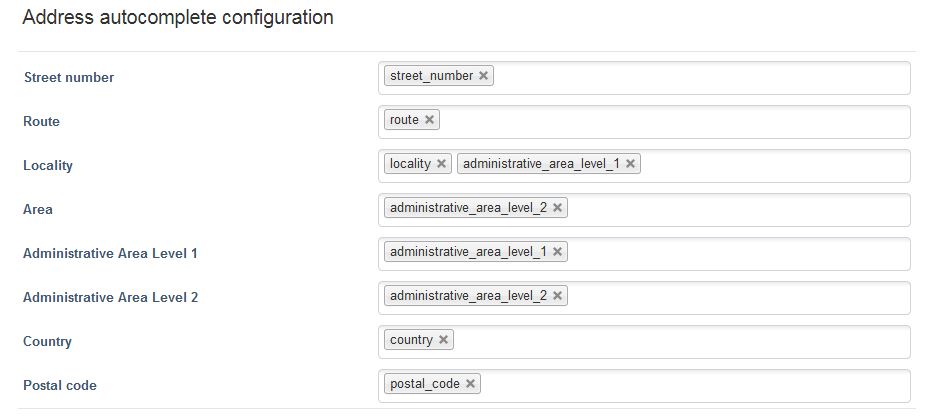
Backend > JBD > Global Preferences > Frontend > Scroll to Section Map
There you find a little dark button with a white gearwheel to klick on…
To be honest, do not know, how it works…
Thanks Mac I find it now but as you I not understand how to do this mappings, no popup info there too, so it worked like before bcs now people that want to add listing have for example only 2 options for city ie Montreal and Toronto and other cities I have had dissappear in the form.. this is urgent so it work well...
Hi,
The issue is not related to the autocomplete mechanism. It is related to limit cities and regions. It seems that you have activated the limit cities and regions and that requires you to enter all the cities and regions in the manage cities and regions sections.
"..you have activated the limit cities and regions" that was the problem and I think this must be happend with the update for 5.5.0 bcs I didnt change anything there but now works :)
Hi
Just for testing purpose, I´ve added som regions and cities.
But in backend (after enable the limit cities & Region button) I can´t populate the field.
Nothing shows up in the dropdown list, it´s just empty field.
So hopefully they will look in to this soon.
Hi,
If you enable the option to limit the cities and regions, you have to make sure that the country attribute is mandatory in the directory general settings -> attribute configuration tab.
